
forum home | register | profile | members |search | faq
homepage | lost password? | chat room

|
QSA ToolWorks Public Feedback Forum forum home | register | profile | members |search | faq homepage | lost password? | chat room |
| QSA ToolWorks Public Feedback Forum > General Helix Talk > Shaded Invalid fields hard to read | You are not logged in. Login or Register. |
| Pages: 1 |
| Author: | Topic: Shaded Invalid fields hard to read | |||
| JeffNY Posts: 67 Registered: 2003-05-23    |
   
Hi, Shaded Invalid Fields are hard to read because they use a black and white pixel pattern in back of the text....a throw back to the first B&W only Macs? 9 and 10 point text becomes very hard to read. Any chance future versions of Helix could use a 50% gray scale background instead for "invalid" fields? Jeff
|
|||
| chuckbo Posts: 42 Registered: 2003-04-09    |
   
It's a very nice idea, but I'd vote to only do it if it's less than an hour of effort. Since almost all of my collections use "message center" error-trapping techniques, this no longer affects me. (And I went to this technique for many reasons, and there were about three more compelling reasons than the hard-to-read-invalids problem.) chuck |
|||
Matt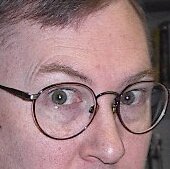 Posts: 107 Registered: 2003-02-16  mstrange@mac.com mstrange@mac.com  |
   
Besides, if we colorized the shading, it would be possible that it might conflict with a color scheme that a designer (either directly or conditionally) previously specified for that field. If we change the invalid shading at all, it will be to give the designer control over how invalid and defaulted data is displayed. For the sake of system consistency, I think this would be a collection wide preference, not a view by view setting. Nothing is set in stone on this one. - Edited by Matt on: Jul 29, 2003 12:10:30 pm
|
| Pages: 1 |
| Lost Password? Powered by UPB Version : 1.8 A script by PHP Outburst |