
forum home | register | profile | members |search | faq
homepage | lost password? | chat room

|
QSA ToolWorks Public Feedback Forum forum home | register | profile | members |search | faq homepage | lost password? | chat room |
| QSA ToolWorks Public Feedback Forum > General Helix Talk > FIlemaker Pro 5.5 to Helix 5.2.1 record transfers | You are not logged in. Login or Register. |
| Pages: 1 |
| Author: | Topic: FIlemaker Pro 5.5 to Helix 5.2.1 record transfers | |||
| Wulf Posts: 25 Registered: 2004-06-21  syburwulf@mac.com syburwulf@mac.com syburwulf@mac.com syburwulf@mac.com |
   
Hi, I did a search on the forums and didn't see this brought up before so I thought I would ask before I go blind from peering at my screen all day. My company has a huge mailing list that they need importable into Helix, as we are trying to move everything into Helix and centralise it on our server. I was wondering if there was any way to format the text in the fields as it is imported into Helix or inside Helix itself firstly and secondly The method I used to import it before doesn't seem to be working any more as I export it as a tab seperated fields and import into Helix as Tab seperated fields yet nothing showes up in my records. I was able to import somehow last summer and I know its something stupid I'm doing wrong, but any help would be great. Thanks a lot 
|
|||
| Wulf Posts: 25 Registered: 2004-06-21  syburwulf@mac.com syburwulf@mac.com syburwulf@mac.com syburwulf@mac.com |
   
Ok this is bothering me as I know I was able to import last summer... I tried importing one single first name and have gone through about half the little import options on Helix and every single time it says that "1 field with errors was skipped" What errors is it talking about? There can be no errors... I am seriously pulling my hair out over this as my company doesn't want to spend for a training class for me untill Helix 6.0 comes out. Please help.
|
|||
| Ryan Wilcox Posts: 32 Registered: 2003-04-17    |
   
Is your first field a validated field? Perhaps FileMaker exports as Unix line endings (ascii character 10), for example, and you have Helix set to use return (ascii character 13). I would open up the data in BBEdit and figure out what line endings it has - perhaps its as simple as that. Hope this helps, _Ryan
|
|||
Matt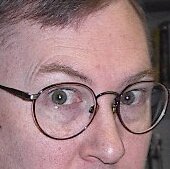 Posts: 107 Registered: 2003-02-16  mstrange@mac.com mstrange@mac.com  |
   
Maybe the first line in the file is a header line, and Helix is not being told to ignore the first line? Hey, if your company doesn't want to spend money on training, maybe they could purchase a couple of User Service Units (USUs) so you can call tech support and talk through the problem. Or if you aren't updated to Helix 5.2, purchase the update and get some USUs for free. - Edited by Matt on: Jun 23, 2004 12:13:27 am
|
|||
| Wulf Posts: 25 Registered: 2004-06-21  syburwulf@mac.com syburwulf@mac.com syburwulf@mac.com syburwulf@mac.com |
   
Thanks guys, I'll look into that. Well the thing about the training is that we already had one guy trained in Helix, but he's forgotten allot of the stuff that he learned in the class (it was a while backe) that and he is too busy to help me out anyhow. Thanks again for the help, I'll let you guys know how it goes 
|
|||
| Wulf Posts: 25 Registered: 2004-06-21  syburwulf@mac.com syburwulf@mac.com syburwulf@mac.com syburwulf@mac.com |
   
Well, just on a hunch I exported a single record from Helix into a text file, and attempted to make the exact same settings for re-inporting it. Well let me just say that I think something is wrong with my install of Helix 5.2.1 now. It says that the record I just exported is full of errors and skips everything. I guess I'll try throwing everything out and working from a backup I have 
|
|||
| Ryan Wilcox Posts: 32 Registered: 2003-04-17    |
   
KeVin reminded me of something - in FMP (I thought) you could arrange the order of the how the fields would appear in the output. Perhaps you need to make sure they are in the order Helix expects - perhaps a little rearranging in the FMP export field-order dialog thinger is in order?
|
|||
| Wulf Posts: 25 Registered: 2004-06-21  syburwulf@mac.com syburwulf@mac.com syburwulf@mac.com syburwulf@mac.com |
   
Arg, no good guys, even tried exporting a record, deleting it to make sure it wouldn't notice a dupe, then tried to reinport it... got the same error. I just don't understand why this would stop working after upgradeing to 5.2.1 like that. Doesn't make any sense to me  I guess it will just have to wait till 6 comes out Lol (unless someone needs another place to test it in I guess it will just have to wait till 6 comes out Lol (unless someone needs another place to test it in  Been using Helix for around 20+ years here I've heard) Been using Helix for around 20+ years here I've heard)- Edited by Wulf on: Jun 28, 2004 12:24:51 pm
|
|||
| keVin Posts: 30 Registered: 2003-04-09    |
   
Half of the following link is not applicable since it discusses exporting and importing from Helix (and combining data from multiple relations into one form). However, you may be able to extract something of value since it covers how to eliminate duplicates, preserve carriage returns, and establish a unique linking key. datapixel.net/tip/2001/datatip0109.html - Edited by keVin on: Jun 28, 2004 2:26:00 pm |
|||
| Wulf Posts: 25 Registered: 2004-06-21  syburwulf@mac.com syburwulf@mac.com syburwulf@mac.com syburwulf@mac.com |
   
I'm just getting worse I guess... I tried the demo program they had on that site, worked great, but when I try the same thing with our database it freaks out -_- I just don't get it. Maybe I just have to throw out my work from last year and start over again... Oh well 
|
|||
| keVin Posts: 30 Registered: 2003-04-09    |
   
Set the import option to "ignore field" on error. Import one record and see which fields are omitted. Likely some are in the wrong order which may not be apparent if a data rectangle is just a pixel higher than others preceding it in the same row. FYI, Since you upgraded to Helix 5.2.1 you do have the advantage of calling the tech support phone number (unless you've used up the allotted time for something else already). |
|||
| Wulf Posts: 25 Registered: 2004-06-21  syburwulf@mac.com syburwulf@mac.com syburwulf@mac.com syburwulf@mac.com |
   
Not entirely sure about that, I'll have to inquire about that info from my superiors, as for the skipping fields thing I have tried that, and even when it doesn't skip all the fields, they still never show up as being inported to the database when I do a Quick Quiery for them. Kind of embareassing when they walk into my hole in the wall and ask how its going and I'm just staring at the screen like a zombie :p
|
|||
| Wulf Posts: 25 Registered: 2004-06-21  syburwulf@mac.com syburwulf@mac.com syburwulf@mac.com syburwulf@mac.com |
   
I remade my entire View and put all new fields in, but still no go. I also made sure that the first line of the Exported file was not a header and still nothing. They keep asking about my progress on it, but as for the request for the ability to call Helix Tech. Support I haven't heard anything. Everything else with the database is working great, heck even the horrid hackjob of a Posting class I made to transfer records back and forth. Hey, I appreciate all the help sofar 
|
|||
| Ryan Wilcox Posts: 32 Registered: 2003-04-17    |
   
maybe your trying to import a UTF8 file? UTF8 (and all other Unicode formats) have a (in some cases optional) few bytes at the beginning of the file to tell the importing program that this file is Unicode (and what kind of Unicode it is). Helix doesn't have Unicode capabilities, and would probably choke on these types of files. BBEdit can tell you if it's a Unicode file or not. What I would do (after checking the type of the file) is create a temporary relation, with as many fields as you need, all of them text fields, then try to import your data into that. Perhaps you'll find something when you get rid of all the implicit ("Can I import this data into a number field?") and explicit ("Customer Number must be unique") validations Helix does. Maybe that'll work? Don't know, _Ryan
|
|||
| Wulf Posts: 25 Registered: 2004-06-21  syburwulf@mac.com syburwulf@mac.com syburwulf@mac.com syburwulf@mac.com |
   
I know this will sound weird, but just for kicks I tried to import it again, and after leaving it alone for about 30 minutes, it came up with "20 errors" and I was kinda sad, but then I looked at the list of Clients... and there they were  I must admit I did a small dance. I must admit I did a small dance.
|
|||
| Wulf Posts: 25 Registered: 2004-06-21  syburwulf@mac.com syburwulf@mac.com syburwulf@mac.com syburwulf@mac.com |
   
I would just like to thank everyone again for the help, as it seems it was at least one of the suggestions here that fixed the problem... Very greatful 
|
| Pages: 1 |
| Lost Password? Powered by UPB Version : 1.8 A script by PHP Outburst |