
forum home | register | profile | members |search | faq
homepage | lost password? | chat room

|
QSA ToolWorks Public Feedback Forum forum home | register | profile | members |search | faq homepage | lost password? | chat room |
| QSA ToolWorks Public Feedback Forum > General Helix Talk > Why I don't Upgrade More Frequently | You are not logged in. Login or Register. |
| Pages: 1 |
| Author: | Topic: Why I don't Upgrade More Frequently | |||
| Peter Y Posts: 7 Registered: 2005-02-15    |
   
I'm really glad that Helix is being maintained and that it's even going to make it to OS X, and I'd like to do my part to support it. That should include buying all the upgrades along the way. The problem for me is that each upgrade takes a lot of time because of the need to update each collection as well as the program itself. I expect I'll upgrade to 5.3 either during spring break or this summer, but that's the next time I'll be able to take the time to update all my collections. I don't know why Helix has this property that most other software doesn't have that even a minor update requires updating each collection. But if this could somehow be eliminated for at least for incremental upgrades following version 6 it would make future upgrades much easier.
|
|||
Matt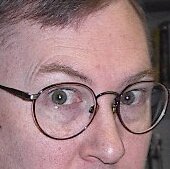 Posts: 107 Registered: 2003-02-16  mstrange@mac.com mstrange@mac.com  |
   
You don't have to do anything to "update a collection" -- just launch it. If it needs to be updated, Helix will do that automatically. (As long as Update Collection is in the same folder as Helix RADE/Server/Engine) The reason new versions require updates is because new versions have new features -- and the collection has to be updated to understand the new features. As for skipping the update for minor revisions: we've been doing that for years. Helix 4.5.3-4.5.5 are all code compatible. All of the Helix 5.0 versions are the same, as are the 5.1, 5.2, and 5.3 releases. The notion that other software doesn require this is wrong: open a Pagemaker 5 (for example) document in PageMaker 6 and you have to 'update' it -- actually, you have to save a whole other copy of it. Helix at least doesn't make you end up with two copies of the file. And don't even get me started about FileMaker 7!
|
|||
| Peter Y Posts: 7 Registered: 2005-02-15    |
   
I was under the impression that it at least used to be important to go through the update process in a fairly systematic fashion. Following the release notes of 5.1 I've been running my collections through my previous (4.5.3) Helix Utility first, then dragging them onto the Helix 5.1 icon to run the Update Collection. then saving them, quitting Helix, making another backup, and running the collection through the Helix 5.1 Update Collection and Helix Utility. This is a fairly involved process, and makes upgrading to a new version of Helix into a step not to be taken lightly. Is it no longer necessary to go through such an involved procedure? Does simply launching it do all the data damage checking of the full updating procedure? If so, I'd be much more likely to upgrade. I have to say I received a brochure for 5.3 in the mail today and for some reason seeing it in print made the improvements look even more compelling than on the web site! It is true that some other software I use requires updates to the file with new versions, but Helix has always seemed like the most difficult to deal with because of the procedure to go through in updating. I have no idea what Filemaker involves because I've been using Helix since 1986 and have never been tempted to try another database program. While there may be things that frustrate me about Helix it's still one of my favorite programs.
|
|||
Matt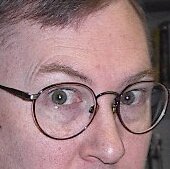 Posts: 107 Registered: 2003-02-16  mstrange@mac.com mstrange@mac.com  |
   
That's definitely a secure way to update, but I'd call it "overkill" - it sounds like the general recommendation Apple uses when it comes to OS X updates (boot from CD, run Disk Utility, etc. etc....) and if you follow that advice, even your complicated Helix process sounds like a walk in the park.
|
|||
| Peter Y Posts: 7 Registered: 2005-02-15    |
   
But it's what the Release Notes said to do so I assumed it was the recommended method. What would you consider an acceptable way of updating that safeguards the integrity of a collection?
|
|||
Matt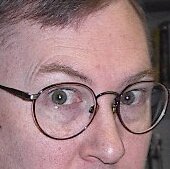 Posts: 107 Registered: 2003-02-16  mstrange@mac.com mstrange@mac.com  |
   
1: Make a backup copy of the collection. 2: Open the collection with the new software and go to work. 3: Resume normal backup/maintenance program.
|
|||
| Peter Y Posts: 7 Registered: 2005-02-15    |
   
That certainly makes upgrading much more appealing! I noticed that the same instructions that I've been following are still in the 5.3 update notes by the way. What would you consider to be a good maintenance program for a collection? By the way thanks for clarifying these issues. As one of probably many Helix users who isn't a professional I've always done what it says to do in the manuals and release notes, and it's good to hear what someone like you says is the way it's done in the real world. Best, Peter
|
|||
| Ryan Wilcox Posts: 32 Registered: 2003-04-17    |
   
I think it would depend on the size of your collection as to how paranoid you can afford to be. With a collection that is less than 100MB (to pick an arbitrary number), passes through Update Collection and Utility are "cheap", so you can afford to do 1 pass through before, and 1 pass through after, upgrading. With a collection greater than 100MB, passes through the Utilities are ]not cheap, so if you have a regular maintenance program in place it makes sense to just run your collection through the Utilities from the latest version. On the topic of maintenance, something which I've (oddly) thought a lot about, here is what I do in my install, and my thoughts, which should apply to larger installs. My collection is about 5MB, and I make a copy of it, then run through the Utilities, about every few days. There's an Applescript in the 5.3 Stuff You Might Need folder, which will run both Utilities given a collection (in 5.2 both Utilities became Applescriptable). Personally, I remember making some modifications to the script, since I didn't like how it worked, but I don't remember why. (Certainly if anybody wants to see my version they can, just let me know.) (It also could be that I didn't need to, but I thought I had to do it, so even when I found the script in the Things You Might Need, I was half way through writing it and didn't mind finishing it) It really just depends on how much data goes into your system every day, and how much you can afford to lose (with my system, about 12 records are added every day, on a busy day, so my slightly fast-and-loose views towards maintenance of this collection are based on that.) To balance that advice, I thought I heard of installs where they run the Utilities almost constantly - make a backup of the collection to a remote machine, run the Utilities, and only take action if damage was found. My suggestion, personally: If your collection is greater than 100MB (that arbitrary number, again), check every night. If your collection is less than that, check every few nights. Less than 10MB, once a week will probably be just fine. A 100MB collection, I'd say, has a fair bit of data entry per day. It's no big deal for the person tasked with shutting down the server to run the Utilities - especially if you have a script that does most of the hard work for them. Run the Utilities, do other close-the-office work, come back 10 minutes later and see if any errors happened. Hope this helps!, _Ryan Wilcox
|
|||
| Peter Y Posts: 7 Registered: 2005-02-15    |
   
Matt - I thought I'd let you know that your advice on updating made it seem easy enough that on a snowy day last week when I had some extra free time I upgraded to 5.3.1. Peter
|
| Pages: 1 |
| Lost Password? Powered by UPB Version : 1.8 A script by PHP Outburst |