
forum home | register | profile | members |search | faq
homepage | lost password? | chat room

|
QSA ToolWorks Public Feedback Forum forum home | register | profile | members |search | faq homepage | lost password? | chat room |
| QSA ToolWorks Public Feedback Forum > General Helix Talk > Helix 4.5 Grabbing Processor Time | You are not logged in. Login or Register. |
| Pages: 1 |
| Author: | Topic: Helix 4.5 Grabbing Processor Time | |||
| jsandell Posts: 3 Registered: 2005-03-09    |
   
This is embarrassing, but... I'm still running 4.5.1 here. It works, it's stable, I'm happy. I just never got around to upgrading when the future looked uncertain. But I have now moved Helix to a new PowerBook, and I've found it getting pretty hot whenever Helix is running (not necessarily doing anything). Sure enough the CPU monitor permanently shows 100% as soon as Helix is launched. Other Classic apps don't have this effect. Is this (was this) a known issue that would be fixed by upgrading to 5.3.1? (Which I will do anyway as soon as I know I can run permanently on this PB).
|
|||
| Ryan Wilcox Posts: 32 Registered: 2003-04-17    |
   
I suspect/wonder if it's because Helix is multi-process unfriendly. Basically, it hogs a lot of CPU time - probably not letting the processor take a breather, thus it gets hotter, thus your fans kick in. I suspect your other Classic applications are better about this (because they are more "modern"?) Quoting the 5.3 Release Notes.pdf:
At least that's what I suspect. It would be interesting to try a demo of 5.3 and see if that has any affect on your processor (err... fan) revving. Hope this helps, _Ryan Wilcox
|
|||
| jsandell Posts: 3 Registered: 2005-03-09    |
   
Many thanks Ryan. It looks as if 5.3 should fix it, which is great news. Certainly watching CPU Monitor over time ("Show CPU History") the CPU is currently locked on about 95%. After being away from Helix affairs for so long (though not away from Helix itself!) I am really pleased to come here and find things moving forward. Best regards John
|
|||
Matt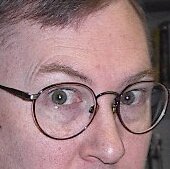 Posts: 106 Registered: 2003-02-16  mstrange@mac.com mstrange@mac.com  |
   
Yes, 5.3 will fix that for you.
|
|||
| jsandell Posts: 3 Registered: 2005-03-09    |
   
Thanks Matt. I'll upgrade just as soon as I can find my Customer Number. I've looked everywhere! I assume it will be on the invoice from the last upgrade, but that's so long ago that the invoice is in storage some distance away. I did mail Gil through the website a couple of days ago with my address details, but no reply yet. I have the S/N of course. Best regards John
|
| Pages: 1 |
| Lost Password? Powered by UPB Version : 1.8 A script by PHP Outburst |