
forum home | register | profile | members |search | faq
homepage | lost password? | chat room

|
QSA ToolWorks Public Feedback Forum forum home | register | profile | members |search | faq homepage | lost password? | chat room |
| QSA ToolWorks Public Feedback Forum > General Helix Talk > Options for upgrading from 3.5.4 | You are not logged in. Login or Register. |
| Pages: 1 |
| Author: | Topic: Options for upgrading from 3.5.4 | |||
| FamilyHelpDesk Posts: 3 Registered: 2005-03-15    |
   
I'm posting this on behalf of a relative who is not very tech savvy, to say the least. I'll call her "Susie." Susie was using Double Helix on a Mac Plus, until she upgraded to a Performa 6300CD, which she has now with Helix Express 3.5.4. Yeah, wow. She'd like to upgrade her Mac. Before she runs out and gets an OSX-running Mac, she'd like to clarify what will happen with her database and what her options are. I assume, judging from the other messages regarding v. 4, that 3.5.4 won't run under OSX, even under OS 9 emulation. Upgrading to the current version isn't so simple. Susie is a one-person business, so her needs are very modest. She uses the database strictly the same way she has for the last 20 years: she knows how to do certain scripted reports, and that's it. In normal database parlance, she has tables of students, classes, and maybe other stuff, and she does some mail merges, envelope labels, etc. It's all very, very rudimentary stuff, and just one user. So, upgrading to the current version may be excessive (and expensive). (Honestly, I don't see how her current installation matches up with the current client/server model, but perhaps I don't understand it well enough.) Anyway, any guidance would be really appreciated. The best situation would be if she could continue to use 3.5.4. What would upgrading involve? Would she be better off switching to something like FileMaker? How would that migration be accomplished? Thanks. |
|||
dkuchta Posts: 40 Registered: 2003-04-09    |
   
Matt can probably chime in here for the definitive answer, but I think you should be able to just install the new software, double-click on the old database file (make a backup first!!) and it will upgrade itself to the latest version. If your friend can handle the expense, the rest should be very easy. Helix WILL require an installation of OS 9 on your friend's computer. I think the latest Macs don't ship with it so she'll have to download that from Apple's web site and install it.
|
|||
| shotster Posts: 9 Registered: 2003-08-23    |
   
quote: I still have a copy of Helix Express 3.0.3 on my G4 running Panther, and I was still using it up until only a couple months ago. Years ago I had written a simple accounting program to manage my personal finances, and every time I upgraded the OS, I crossed my fingers and held my breath, and Helix Express 3.0.3 continued to run without a hitch. quote: I can only speak from my personal experience. As I said, I've been running Helix Express 3.0.3 under Classic as recently as OS X 10.3.7 (and of course every OS version up until 10.3.7). Not once can I recall it crashing or becoming corrupt. Now, I never had it running all day. I would launch it, enter purchases or payments, save, and quit. I would periodically reconcile transactions (like balancing a checkbook), and perform the annual clean-up and archive. It never gave me any trouble; and the collection has sequences, subforms, etc. quote: That's not been my experience. Of course, it's entirely possible that 3.5.4 could actually be more problematic than 3.0.3 under Classic. I mean, who knows what changes were made between those versions. All I can say, is that 3.0.3 ran just great for me in the Classic environment of OS X. quote: I'd say there's a really good chance she can. quote: You're in luck. I actually documented the steps I took to convert my Helix Express 3.0.3 collection to Helix 5.3. If you need them, post here and I'll dig 'em up. quote: Can't help you there. Helix rules my DB world!  --- Steve Schacht |
|||
Matt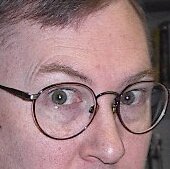 Posts: 107 Registered: 2003-02-16  mstrange@mac.com mstrange@mac.com  |
   
I agree with Dan completely. Install the latest Helix, double click your old collection, and go. (After that, read up on all the changes and start taking advantage of them.) Something I can never understand: if an individual is willing to spend hundred or thousands of dollars on new hardware, why would you trust old potentially incompatible software with it, when upgrades that are known to be compatible with the current hardware are available at a fraction of that cost? Taking off my "Helix Tech Support" hat and putting on my "guy who helps people with Mac problems" hat, I have to say that the vast majority of "whacky" behaviors I've seen on computers almost always traces back to old software of some sort. Whether it is something obvious like Norton Utilities, or something like Helix, you just don't know what "low level" things that old software may be assuming that simply aren't true anymore. A good example in Helix is how it handles large capacity hard disks. We know that internally, old Helix code can't do math properly on disks larger than 2 GB. (Not to be confused with the 2 GB file size limitation.) Fortunately, Helix seems to do nothing more than randomly post a message telling you you are running low on disk space. But when you are dealing with such a low level event as measuring and writing data to your hard disk, do you really want to trust your whole hard drive to such a program? My advice is simple: stay current with all your applications and don't play with fire.
|
|||
| shotster Posts: 9 Registered: 2003-08-23    |
   
quote: You forgot the part about first dropping a hefty sum of money on a program whose future is uncertain. And that this "upgrade" gets you another program which still runs only under OS 9. Hey, don't get me wrong. I'm a Helix ENTHUSIAST! I'm just offering a different perspective. I can empathize with the situation the poster described. quote: The way I interpret the original poster's comments... "Upgrading to the current version isn't so simple." "...her needs are very modest." "It's all very, very rudimentary stuff, and just one user." "...upgrading to the current version may be excessive (and expensive)." ...doesn't sound to me like someone with an interest (or need) to pour through documentation and take advantage of "all the changes". quote: The cost of upgrading Helix is quite a large fraction of the cost of a Mac Mini and a rather small fraction of the cost of a top-of-the-line G5 dualie. I'm not sure where you're coming from with that statement. Any amount spent on software upgrades is above and beyond the cost of the hardware and needs to be carefully considered. quote: Physical disks or volumes? And is this issue known to cause corruption, or is it benign? If this is the only "known" issue, would creating a "Helix partition" less than 2 GB in size be a viable work-around? quote: My reality dictates a different strategy, and my guess is that I'm not alone. The OS transition is certainly not over for Helix devotees, so I'd rather see a long-time Helix user who can't justify the upgrade cost _remain_ a Helix user if at all possible - hence the reason I offered up my experience with Helix Express. --- Steve Schacht |
|||
| FamilyHelpDesk Posts: 3 Registered: 2005-03-15    |
   
Indeed, part of my question centered on what the cost would be to upgrade. Her version seems like a simple merge of the program and the database (e.g., like Filemaker) but the current version seems like a client/server model. If someone just wants to keep track of their recipes, I wouldn't turn them to MySQL. I don't know RADE from the developer's toolkit. I mean, what would be equivalent to what she has now? And how much would it cost? She doesn't handle change well, and I don't really want to do tech support and/or be her database administrator. This isn't about avoiding a $100 charge; it's about upgrading hardware while avoiding a technical mess that would then be my responsibility. She had the database built once, long ago, and hasn't modified it since, and has no plans to. Remember, this is a person who continued to use a Mac Plus until 1996. |
|||
Matt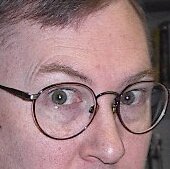 Posts: 107 Registered: 2003-02-16  mstrange@mac.com mstrange@mac.com  |
   
Then upgrade and don't change anything in the Helix design mode programming side. If you don't change the code, it will work exactly as it did before, just compatible with current hardware. quote:Client/Server existed before - there is no change to the underlying database model. If you didn't use Client/Server before, you don't need it now. If you were using single user Helix Express (or Double Helix) before, you need Helix RADE.
|
|||
| FamilyHelpDesk Posts: 3 Registered: 2005-03-15    |
   
So, a year has passed, and "Susie" finally upgraded. She go an iMac G5, in particular because the Intel ones won't run classic. (Yeah, I see that now 6.0 is OSX native. Oh, well.) I installed OS9. I installed Helix 5.3.2. I connected the iMac G5 to the Performa 6300 with OS 8.5 and Helix Express 3.5.4, and had a devil of a time but finally got her database moved over to the new Mac. Before moving it, I ran Update Collection and then Helix Utility, both of which found issues and repaired them. On the iMac G5, per the release notes, I tried to run the new Update Collection on the datafile. I get an error that says, "The Collection XXX could not be opened [because of a Resource Manager error ]. Very frustrating result, and after spending hours on this (mostly due to the networking issues). Any ideas? 
|
| Pages: 1 |
| Lost Password? Powered by UPB Version : 1.8 A script by PHP Outburst |