
forum home | register | profile | members |search | faq
homepage | lost password? | chat room

|
QSA ToolWorks Public Feedback Forum forum home | register | profile | members |search | faq homepage | lost password? | chat room |
| QSA ToolWorks Public Feedback Forum > Changes to Specification > Custom User Command Keys | You are not logged in. Login or Register. |
| Pages: 1 |
| Author: | Topic: Custom User Command Keys | |||
Matt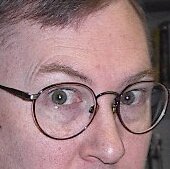 Posts: 107 Registered: 2003-02-16  mstrange@mac.com mstrange@mac.com  |
   
In the past, the command keys assigned to commands in custom user icons has been left to the discretion of the collection designer. (We still see collections that use the old CMD-Q for Find First, etc.) In addition, the location of most commands is open. You are able to move Print, Page Setup, etc. anywhere you want, or to remove them entirely. Apple expects us to try to enforce a little more consistency on this front. Eg: "Preferences" should always be in the Application menu. The questions: On a scale of 0-10, with 0 being "not mad at all" and 10 being "outraged to the point of filing a class action suit"...
|
|||
dkuchta Posts: 40 Registered: 2003-04-09    |
   
1) Comand Keys altered - 0 not unhappy at all 2) Move to standard locations - 0 (I think) You bring up preference as an example. I always try to put things in a standard location anyway. But does this mean that if I added a preferences item to a previous collection, that when I open it in Helix 6, it will move to the right place? Or does this mean that a preferences item will be standard in collection menus even if I don't need one? What happens if I put preferences in a non-standard location after Helix 6 - will it move to the right location? I guess I'm just not clear on how this would work and what are the implications. Overall, though, I'm big on standardization so I like the direction. -Dan Kuchta
|
|||
Matt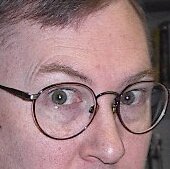 Posts: 107 Registered: 2003-02-16  mstrange@mac.com mstrange@mac.com  |
   
quote: Answers in order: Yes, No, Once the collection is updated to Helix 6, item placement will be constrained by whatever rules we have to enforce. We don't intend on imposing forced positioning on any items where it is not necessary.
|
|||
| lucidlee Posts: 18 Registered: 2003-04-09    |
   
1) Comand Keys altered - 0 2) Move to standard locations - 0 I thought the Edit menu items - undo, cut, copy, paste, were already immutable. Of the other likely suspects I hope you give Hide Others its own key command. There seems to be some variation on this across applications and software developers but if Helix follows the Finder (as in the past) then I'd be happiest.
|
|||
| keVin Posts: 30 Registered: 2003-04-09    |
   
1) Comand Keys altered - 2 2) Move to standard locations - 4 The main things it affects are documentation and user habit. Both of which can be changed. In a few rare instances there is the possibility that a "standard location" menu is populated to the max (31?) and therefore would not accept an automatic move. |
|||
| Bob Posts: 5 Registered: 2003-07-06    |
   
1) Comand Keys altered -0 2) Move to standard locations - 0 Not a problem for me in either case.
|
|||
Michael S. Scaramella, Esq. Posts: 7 Registered: 2003-04-09    |
   
1) Command Keys altered: 0 2) Move to standard locations: 0 It has been tedious over the years to manually modify our applications to conform to interface guidelines and conventions, which is something we always wish to do. It would be desirable for the update process to do this automatically.
|
|||
gibhenry Posts: 5 Registered: 2003-04-26  GibH GibH gibhenry@hotmail.com gibhenry@hotmail.com |
   
1. 0 2. 0 Let's standardize to the extent reasonably possible! Cheers,
|
|||
| Paul Hathcoat Posts: 8 Registered: 2003-04-09    |
   
1) Comand Keys altered -0 2) Move to standard locations - 0
|
|||
| Sven Posts: 24 Registered: 2003-04-09    |
   
Command Keys changed: 2 Location changed: 1 Please go ahead. Not a big problem. Sven
|
|||
| chuckbo Posts: 42 Registered: 2003-04-09    |
   
Speaking as a developer, I don't have a problem with either one. In fact, it makes it easier for people like me who have to deal with different databases. But here's a question: what do you do if some other command is already mapped to command-1? I was about to say that I could see that it might stress users who do an upgrade on their own, but is that a realistic scenario? Do you think there are lots of users out there who are just using an collection that someone developed for them ages ago and who will upgrade when you contact them? chuck |
|||
| keVin Posts: 30 Registered: 2003-04-09    |
   
quote: I imagine the prior menu item would be stripped of its command -- leaving the user to reassign another key if available. It seems Helix would only be enforcing Apple standard commands -- not Helix recommendations for searching, querying, etc. My Collections typically to not alter Apple guidelines but may disregard Helix presets. Things could get messy if Helix attempted to rearrange too many commands. - Edited by keVin on: Jun 18, 2004 8:44:34 pm |
|||
Matt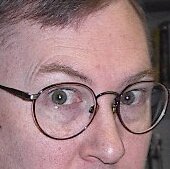 Posts: 107 Registered: 2003-02-16  mstrange@mac.com mstrange@mac.com  |
   
quote:Yes, this is a very frequent scenario.
|
| Pages: 1 |
| Lost Password? Powered by UPB Version : 1.8 A script by PHP Outburst |