
Quirk
Opening documents (including Helix Collections) is not the same in OS X as they were in OS 9. This causes various difficulties when working with Helix. Most often reported are these issues:
- A collection can not be opened: OS X reports a -5000 error.
- When a collection is double clicked, the wrong Helix application opens.
- A collection can not be opened: Helix reports it is damaged and can not be opened. Both Helix utility programs say the collection is not damaged.
All of these conditions are caused by changes made to the way the Mac OS X Finder matches documents to applications. All of them are easily solved as well.
Highlight the collection icon in the Mac OS X Finder and choose ‘Get Info’ (from either the File or Contextual menu) and change the settings for the file as needed.
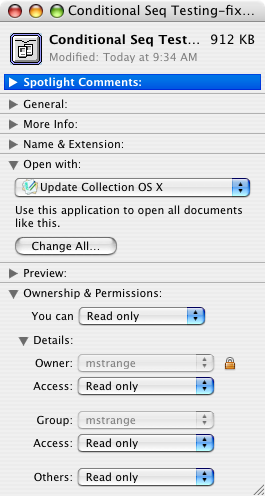
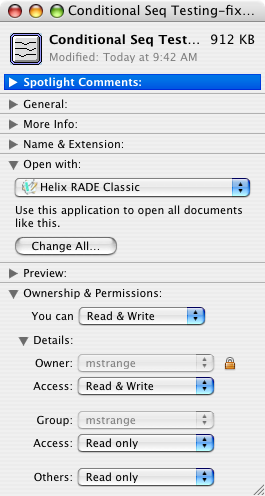
On the left is a collection’s Get Info window with typical settings that cause problems.
On the right is a collection’s Get Info window with corrected settings.
The first issue is that Open With is set to launch the wrong Helix application. This setting controls which application is launched when a document is opened, so changing it to the Helix application (Server, RADE, or Engine) you prefer changes the program that is used to open the collection.
Note that you can also click the ‘Change All’ button to make sure that all Helix collections are opened with your preferred Helix application when they are opened.
The other issues (-5000 error and false damage reports) are resolved by changing the file permissions to allow Read & Write permission.
Permissions most often gets confused when a file is copied from one computer to another.
This information applies to all Helix collections. (This is a general issue related to how OS X handles documents of all types.)
This behavior is expected to continue indefinitely, as the way OS X handles file permissions and does document/application pairing is different than in OS 9. Apple is not expected to change this.